Ninja#
This one is a bit different, its a practice room but not CTF. Why Ninja? Time to pull out your google-fu.
Not really the idea of the room.. I think…, but I’m interested in grep-ing skills for this attempt (as mine may or may not be very good).
Get all File Locations & get rights#
First get a list of where all the files are.
find / -type f -name “8V2L” -o -name “bny0” -o -name “c4ZX” -o -name “D8B3” -o -name “FHl1” -o -name “oiMO” -o -name “PFbD” -o -name “rmfX” -o -name “SRSq” -o -name “uqyw” -o -name “v2Vb” -o -name “X1Uy” 2>/dev/null
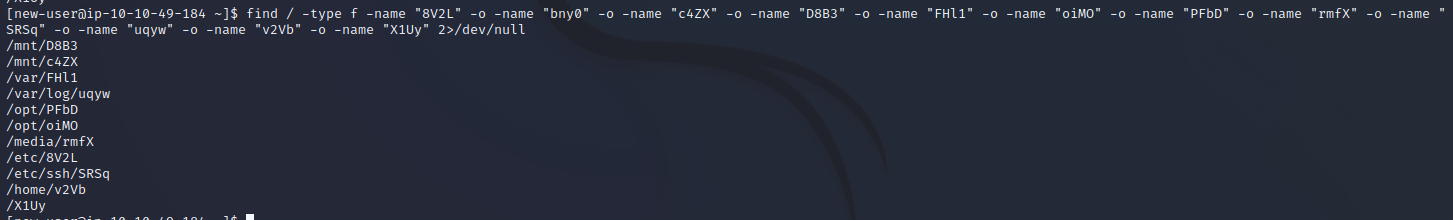
Piping to xargs lets us run this on all the found files
find / -type f -name “8V2L” -o -name “bny0” -o -name “c4ZX” -o -name “D8B3” -o -name “FHl1” -o -name “oiMO” -o -name “PFbD” -o -name “rmfX” -o -name “SRSq” -o -name “uqyw” -o -name “v2Vb” -o -name “X1Uy” 2>/dev/null | xargs ls -lh
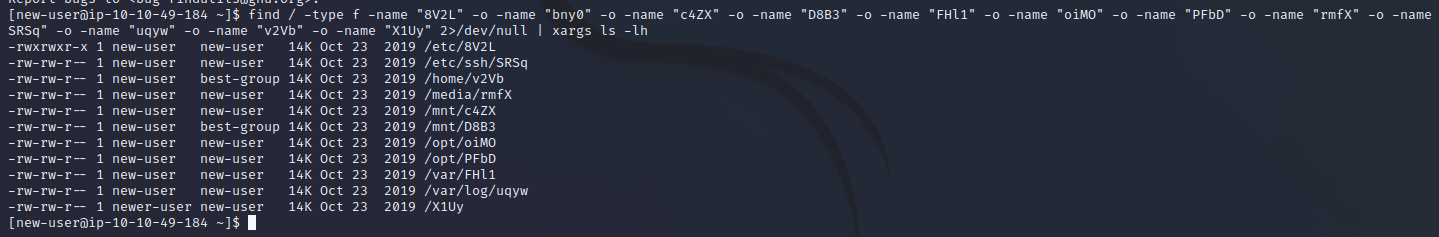
Which also answers our first question, the last one, and with a bit of guess work, the 5th one
Find an IP address#
Next we need to find an IP address. Pipe it to grep instead to search. The -E allows Extended regex, so we can escape the . with a . (a . is normally just any single character).
find / -type f -name “8V2L” -o -name “bny0” -o -name “c4ZX” -o -name “D8B3” -o -name “FHl1” -o -name “oiMO” -o -name “PFbD” -o -name “rmfX” -o -name “SRSq” -o -name “uqyw” -o -name “v2Vb” -o -name “X1Uy” 2>/dev/null | xargs grep -E “.”
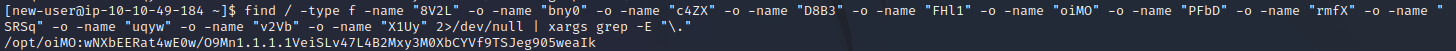
We now have our file with an IP (which we can see was 1.1.1.1)
SHA1 hash#
We’re on a roll. There is a built in script to calculate SHA1 (and other) hashes, so lets pipe there instead.
find / -type f -name “8V2L” -o -name “bny0” -o -name “c4ZX” -o -name “D8B3” -o -name “FHl1” -o -name “oiMO” -o -name “PFbD” -o -name “rmfX” -o -name “SRSq” -o -name “uqyw” -o -name “v2Vb” -o -name “X1Uy” 2>/dev/null | xargs sha1sum
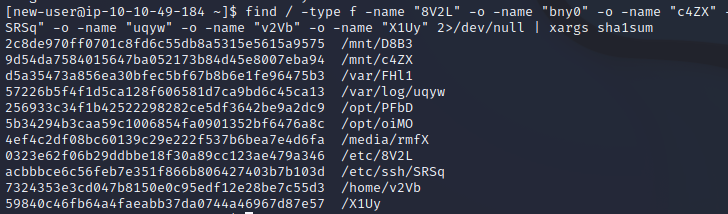
give it a check :-)
Number of Lines#
Now we have the line count, again its just where we pipe things. There is another built in command, wc, which will answer this for us. -l gives the number of lines
find / -type f -name “8V2L” -o -name “bny0” -o -name “c4ZX” -o -name “D8B3” -o -name “FHl1” -o -name “oiMO” -o -name “PFbD” -o -name “rmfX” -o -name “SRSq” -o -name “uqyw” -o -name “v2Vb” -o -name “X1Uy” 2>/dev/null | xargs wc -l
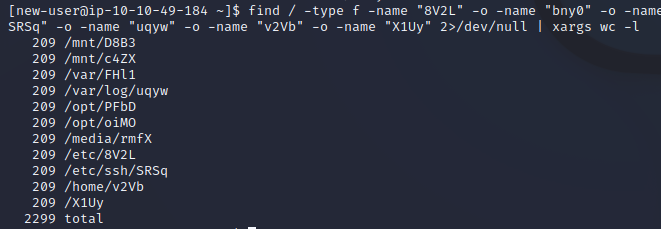
Well it worked, but they are all 209… huh….
Those of you that have been paying attention will notice there were 12 files, but we only got 11 in our find. Where did the “bny0” go?
instead of a -name, try -iname (to make it case INsenstive), no joy there
drop the -type f incase its a directory. Still no joy
try follow symbolic links (-L before /), sits there spinning its wheels, pretty sure I got in an infinte loop…
swap the 0 to a O, nothing
So, ‘bny0’ is our file with 230 lines, and that is correct. I dove into this quite far (because the question asks for a specific number) and it looks like it was a deliberate decision that you cant find that file, theres even a few bugs logged in the THM Discord channel that have the same comment. I dont like it but it seems thats just how things are today.
