HoloLive Walkthrough - Task 10#
So, its time to fuzz some directories. But what does that mean? Fuzzing has a few definitions, depending on who you ask.
From a known string, modify some characters and try again. This is normally password related in our context. From “Password123”; try “password123”, “P@ssw0rd123” etc
Bruteforce subdomains on a website. From “google.com”; try “admin.google.com”, “dev.google.com”, “dev.admin.google.com” etc
For this room, the second option is our goal
Fuzzing Some Directories#
Lets spin up a terminal and see what we can find
GoBuster Syntax:
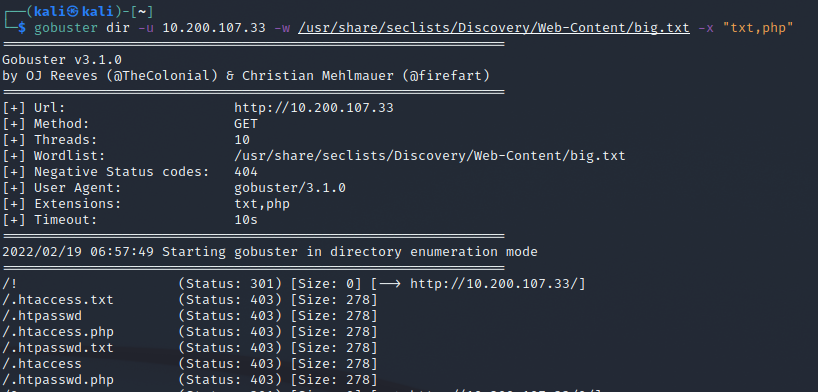
Wfuzz Syntax:
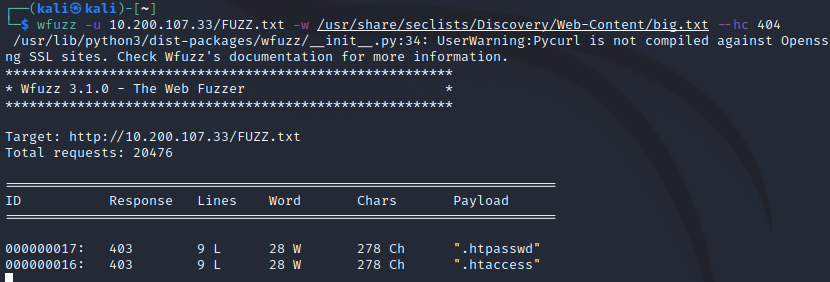
While gobuster returned inital results faster, the file we are after was found first by GoBuster. Wfuzz did find it eventually…..
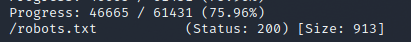
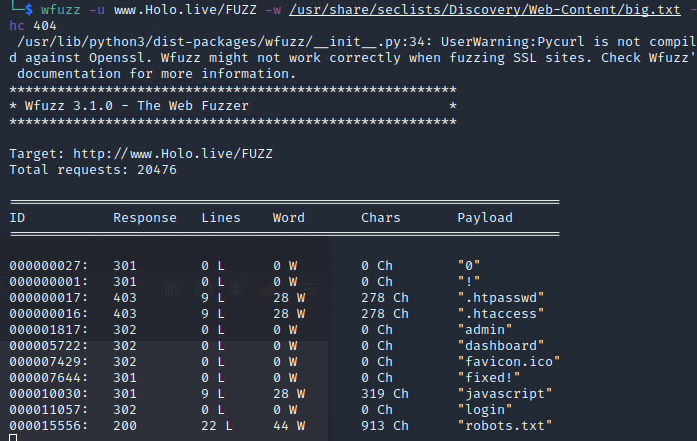
If we open the robots.txt file, theres a whole load of files listed, they look like directories. Guess we have found our first answer :-)
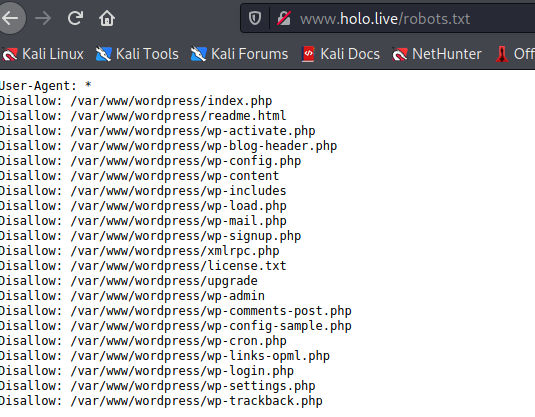
Apparently we now have and admin domain to find….. fortunately we have just the tool for that.
I didnt actually do it this way….#
So, that was (probably) how the author wanted you to answer the questions. I didnt use GoBuster or WFuzz to start with. Having run into problems with both in the past, I actually ran Nikto first. It didnt give a nice list of files found, but it got the robots file pretty quick….

