Information Protection Scanner#
The IPS is used to scan on-prem file systems. This is advertised as ‘anything Windows can index’. This could include SMB or NFS shares, and hopefully also local files… I haven’t worked that one out yet.
Installation#
To access the install files, either google it or you can find it in the compliance portal.
Go to settings -> Information Protection Scanner
If it’s not installed, you’ll get a link to the download page.
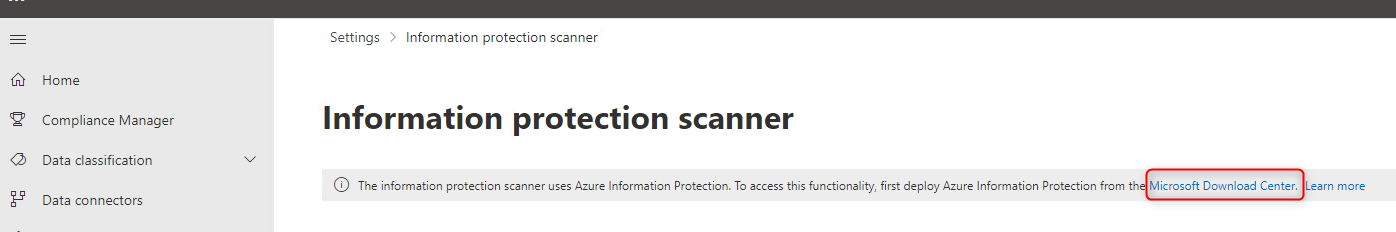
Unfortuately, I got stopped here. You need an Entra Subscription.
